Connecting a device to TTN#
Now we are registered on TTN and have set up an Application we need to add devices to it
Requirements
A LoRaWAN capable device
Register Device#
Click on End Devices and then Register end device
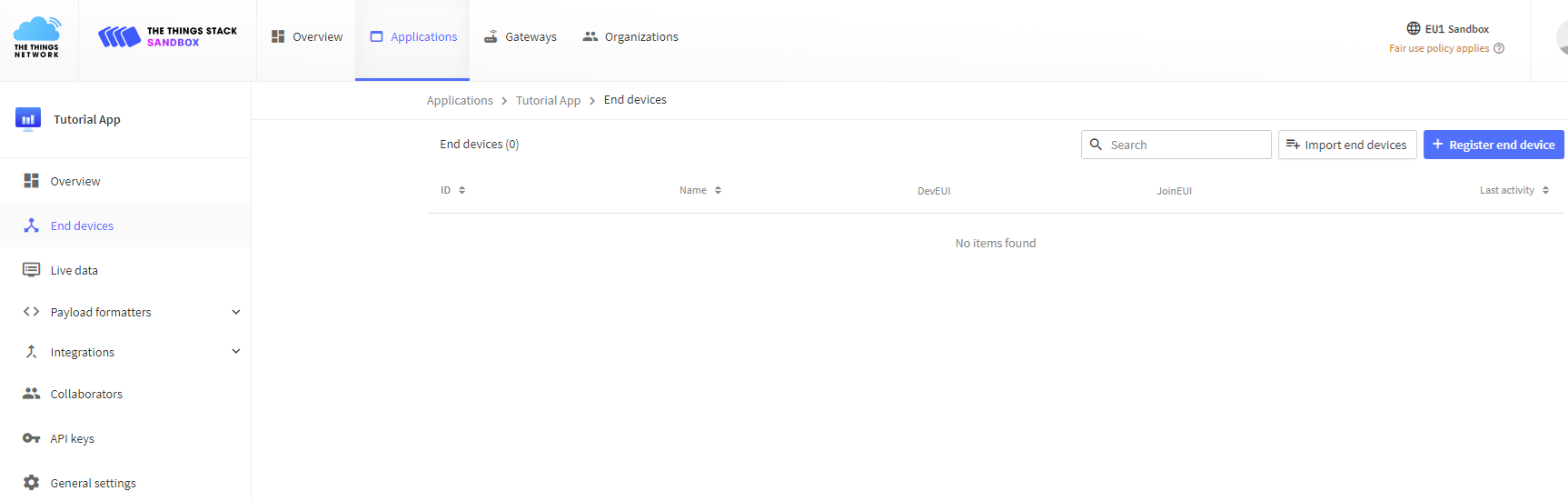
For generality we are going to manually register our device. Rather than use any of the automatic methods.
Choose Enter end device specifics manually then fill in the following:
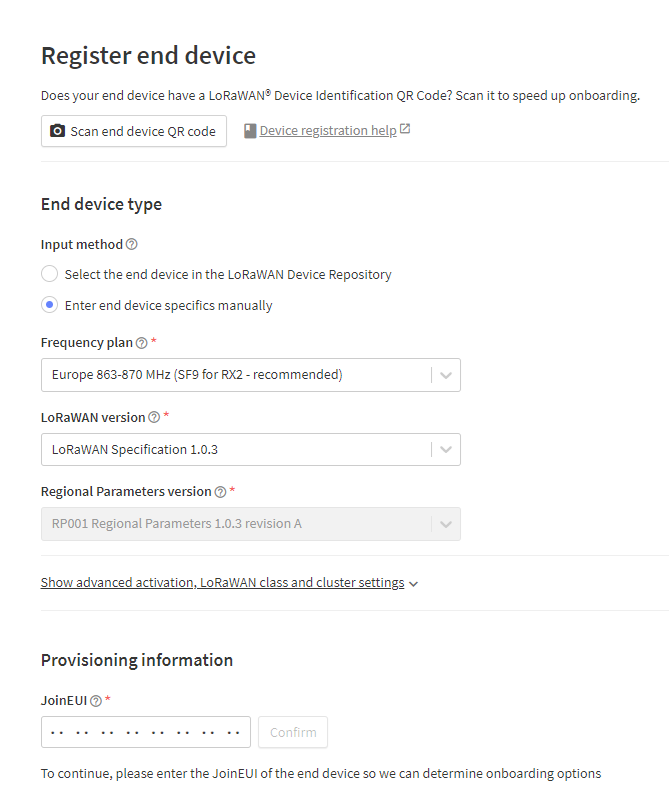
The JoinEUI is a number that should be provided with your LoRaWAN device, sometimes called an APP EUI. If it is not available (for example the device has a programmable JoinEUI) you can use 00 00 00 00 00 00 00 00.
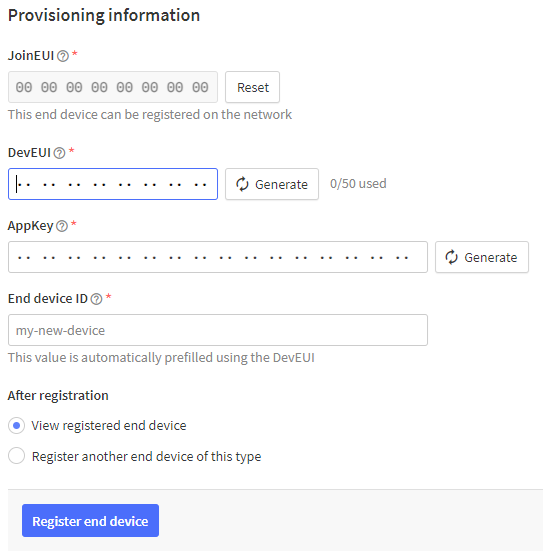
Now fill in DevEUI and AppKey, again these should be provided with the device or the device can be queried to find them out.
End device ID will auto fill with the DevEUI. This is unique but uninformative. Now is the emph chance to change this ID if you wish, though you can also go into General settings for a registered device and change the Name and Description there.
Once done you now have a registered device.